USB-C explained
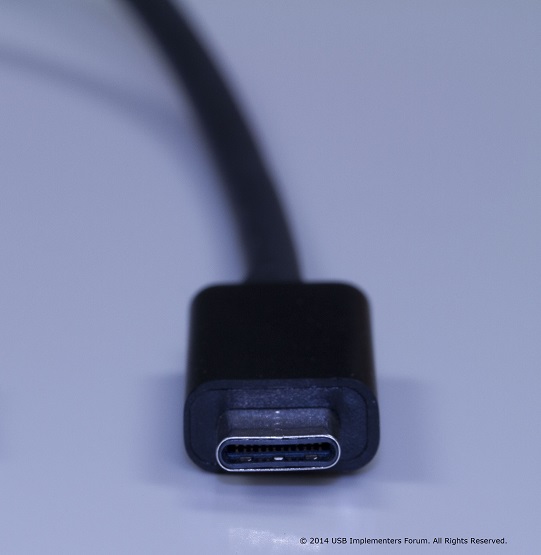
This was supposed to simplify things!
The first, and most important thing to realize is that USB-C says nothing about what type of connection your computer will see. All it tells you is that the plug itself, that is the physical cord that will connect one thing to another, is going to be shaped a certain way. It's like USB used to be - you knew you could physically plug a USB cord into a USB receptacle, but the speed depended on whether it was USB 2.0 or 3.0. Well, USB-C takes this a step further. So you know you can physically plug something in, but it might be the slowest connection in the universe depending on what connection type the computer sees.
So what type of connection might your computer see? Well, it might see (theoretical) speeds from 60 MB per second, i.e. USB 2.0 speeds (slow), all the way up to 40 Gigabits (5GB) per second. That's a hell of a lot of variation!
"There's a catch about the Thunderbolt 3 connection, it can be hooked up to the motherboard via x2 or x4 PCIe lanes. The x2 TB3 port are half the speed of the x4 TB3 connection and is primarily a problem when hooking up an external graphics chip and playing on the notebook's internal display. Hooking up the eGPU and playing on an external monitor hooked to the eGPU works just fine." (Source) (Source) (Source) (Source) (Source) (Source) (Source) (Source)
Please let me know if this has been helpful! If you've learned something useful please tell everyone about it!
